 When you install and lunch java application on nokia s60v5, so for 5800 and N97. it shows onscreen keypad like following image. Due to this onscreen keypad you cannot enjoy java application on full screen. Its really annoying alot users. Now if you like to run java application on fullscreen mode then here is a simple guide how to remove onscreen keypad. Now here we taking example of doodle jump on 5800.
When you install and lunch java application on nokia s60v5, so for 5800 and N97. it shows onscreen keypad like following image. Due to this onscreen keypad you cannot enjoy java application on full screen. Its really annoying alot users. Now if you like to run java application on fullscreen mode then here is a simple guide how to remove onscreen keypad. Now here we taking example of doodle jump on 5800.Step 1.
Go To Settings ---> Application Manager ---> Installed Application ---> choose application
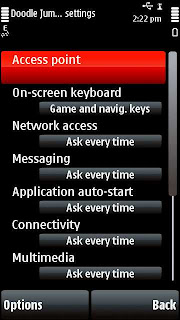
Step 2.
Click on Options Then Select Suite Settings
Step 3.
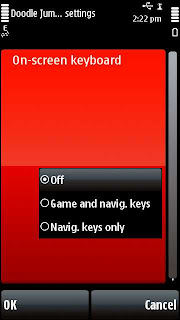 Scroll Down To Onscreen Keyboard And Set It To Off.
Scroll Down To Onscreen Keyboard And Set It To Off. Done Now Your Java Application Run On Fullscreen Mode Like This.
Done Now Your Java Application Run On Fullscreen Mode Like This. 
wow good post thanks
ReplyDeleteEpic post, keep up the good work, just the tips i was looking on Java Application.
ReplyDeleteWAAAAAAH WAAAAAAAH daami trick
ReplyDeletethanks everybody for your sweet feedback
ReplyDeletenice post,thanks for share.
ReplyDeletethnx thnx thnx
ReplyDeleteHi, this is an amazing blog there is more effective information Air Ticket Booking Services in Shimla
ReplyDelete