- First of all creat a new folder in your computer desktop and name it "fonts".
- Now search for ttf fonts go to my computer and type *.ttf at search box--->>
- Copy the font you want to use and paste this font in the fonts folder created on the desktop.
- Now make three more copies of this font in the same folder.You can right click on the font and click on copy.Now again right click in blank space in fonts folder and click on paste 3 times.
- Now you have total 4 font on folder
- Now install Y-Browser in your phone.It is easily available for download on Internet.
- Open your Y-browser on mobile and goto "z:/resource/fonts" and read the names of the fonts.
- Rename the name of the font files in your fonts folder on the desktop same as the name of the font files in “z:/resource/fonts “ in your nokia phone.
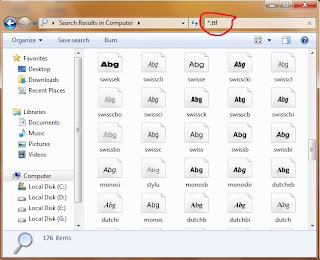
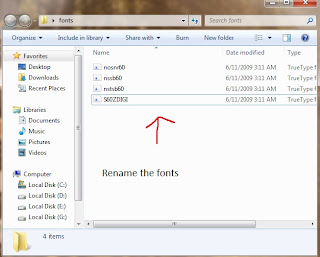
9. Now connect your nokia phone to computer using usb and set it to data storage mode.
10. Now open phone memory card on computer and go to resources folder
11. Copy and paste the fonts folder from desktop to resources folder
12. Now disconnect the phone and restart it then your phone will be restarted in new fonts..enjoy
Note:- If you want to restore your defoult font just delete the fonts folder and restart your phone.


No comments:
Post a Comment