ADJUST VISUAL EFFECT FOR BEST PERFORMANCE
By adjusting windows visual effect will greatly improve your pc performance. To make this change right click on my computer > properties > advance system setting > advance tab > performance setting > adjust for best performance then click apply and ok.
UPDATE GRAPHIC CARD DRIVER
In order to run latest games smooth. You need to update your graphic card driver. By doing this you can be sure that you will get best performance from graphic card. To update graphic card driver you have to find manufactures website and search drivers through them.
DEFRAGMENT YOUR DISK DRIVE
By defragment your disk drive will organize files properly and this makes them easier to find files so the computer will run fast. It is best to use other defragment software than windows default defragment tool. Especially I used iobit smart defrag.
CLOSE OTHER PROGRAMS
When playing games you don't need to run other programs. It will also make your game slow. By closing other programs will free up resources for gaming. Every little bit will help you better gaming performance.
GET LATEST VERSION DIRECTX
Make sure you have latest version directx installed if not then you can google search for it. Directx helps PC to improve graphic performance.
INSTALL GAME BOOSTING SOFTWARES
Game boosting software optimizes pc as possible as it can to improve best gaming experiences. This software's generally does temporarily closing background processes and services, cleaning RAM and intensifying processor performance. For especially I used iobit game booster.
INCREASE VIRTUAL MEMORY
If your window runs out of physical memory then it uses virtual memory. By increasing virtual memory you can ensure that games have access to all of the memory that it needs. To make this change right click on my computer > properties > advance system setting > advance tab > performance setting > advanced tab > click on change in the virtual memory section. Then put custom size.
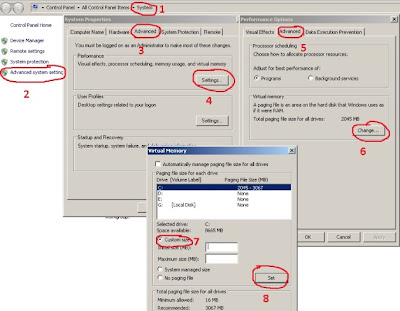
That's it for now. If you properly follow this tips I'm sure you will notice big changes on gaming experience. all tips were tested on windows7.



same like this
ReplyDeletedo you have any trick for Iphone apps ?
After changing to best performance settings my windows outlook is completely changed. Now it seems like windows 98!
ReplyDeletethank you.....
ReplyDeletei was looking for something like this..thanks a lot for the information..good one
ReplyDeleteLooking for best i7 laptop
Good
ReplyDeleteAlways installing games that meet your PC hardware or minimum recommended otherwise be prepare to upgrade your PC i you still insist.
ReplyDeleteBefore installing your favorites games, it will be wise if you take a moment to read their minimum requirements from RAM, HDD, OS version and etc to meet their criteria and frankly to make your gaming experience more attractive and smooth.
ReplyDelete