 |
| psp iso to cso |
Files You Need
- PSP ISO Game
- UMDGen v4.00 ----> Download
2.> First Go To File Menu >>File List >> Export..
3.> Then Save To Desktop Name As filelist.txt
4.> Now Delete The OPDATE Folder Wich Is Located On PSP_GAME >> SYSDIR
5.> Then Again Go To File Menu >> File List >> Import..
6.> Open Previous Saved File filelist.txt
7.> Then Click On Yes
6.> Now Click On Save >> To Compress CSO
7.> Name The Game And Set Compress Level To 9
Then Click Continue
Now Wait And Your Game Is Ready In A Few Minutes With Reduced Its Size...
Your Game Is Been Compressed And Converted Into CSO File. Ejoy Guys By The Way Sory For Weak English...

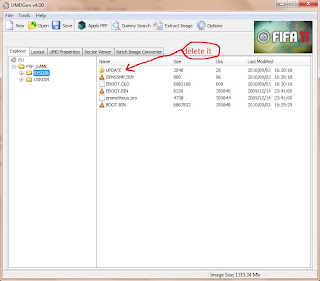
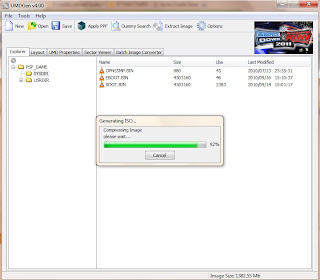
thank you very much
ReplyDelete